Hello Guys,
There is a gap club penguin didn't cover or fix when coding club penguins friend list and that is a way that you can add club penguin mascots without actually meeting them. You can never get banned from this since it is in your browser and you are not using any third party program such as a Club Penguin trainer. So this is on Google Chrome but it should be able to be done on all browsers. The first step is to log onto any server on Club Penguin. Now next to the web address bar on the right hand side ( Just below the X Button ) there will be 3 lines. Click on that button.
Now from here click on tools then JavaScript console.
Now a screen like this will pop up below. Type and change the Number here to a number in the list below. Disney.Friends.API.addCharacter ("Number Here")
Now once you have entered the number of the mascot press enter on the keyboard and close it. Then check your friend list. ;-)
Check your buddy list and the mascot will be there. When you log off it will still be there so congratulations here is a list of all the mascots numbers.
- Rockhopper: 1
- Aunt Arctic: 2
- Cadence: 3
- Gary: 4
- Franky: 5
- Petey K: 6
- G Billy: 7
- Stompin’ Bob: 8
- Sensei: 9
- Herbert: 10
- Wheel Bot: 11
- Jet Bot: 12
- Snow Bot: 13
- Protobot: 14
- Dot: 15
- Rookie: 16
- Jet Pack Guy: 17
- Director: 18
- Happy77: 26 (Different than the actual player, but it still works)
- Billybob: 27 (same explanation as for Happy77)
- PH: 28
- Rocky: 29
- CeCe: 30
Choose any code and do as the instructions tell you to. Once you have completed all this, go to your friend list and find the mascot click on him and the mascot's Player Card will open. Click on the box and there you go you have the Mascot's Background !!! Special thanks to Trainman for this !!!
- Megalishes1
Waddle On !!!
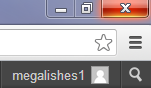


No comments:
Post a Comment